How To Set Up Home Automation With Google Home
In today's fast-paced world, technology has completely transformed how we interact with our homes. Home automation is no longer a luxury—it's necessary for those seeking convenience, energy efficiency, and enhanced security. Imagine walking into your home, and with a simple voice command, the lights turn on, the temperature adjusts, and your favorite playlist begins. Google Home is at the heart of this transformation, offering a seamless way to control and manage all your smart devices from one platform.
Whether you're new to smart homes or looking to streamline your setup, this guide will walk you through setting up home automation with Google Home. We'll cover everything from device compatibility to creating personalized routines, ensuring your smart home is functional, efficient, and secure.
Why Choose Google Home for Automation?
Google Home is one of the most popular home automation systems available today, and for good reason. It’s user-friendly, integrates with thousands of smart devices, and allows you to control your entire home with your voice or the Google Home app. Plus, Matter and Thread support ensure that your smart devices work together seamlessly, making setting up your home automation easier than ever.

Key Features of Google Home for Home Automation
| Feature | What It Does | Compatibility | Why It's Important |
|---|---|---|---|
| Google Home App | Manages and controls devices and routines | Works with all Google Home devices | Central control hub for your smart home |
| Matter Support | Enables cross-platform device compatibility | Devices supporting Matter and Thread | Future-proof technology for seamless integration |
| Thread Protocol | Enhances device communication and network strength | Google Nest products, smart devices | Improves connectivity reliability and performance |
| Voice Control with Google Assistant | Allows hands-free control of smart devices | Works with all Google Assistant-enabled devices | Provides convenient, voice-based control |
| Automations & Routines | Automates everyday tasks like lighting and temperature control | Compatible with most smart devices | Saves time, energy, and enhances convenience |
Getting Your Home Ready for Google Home Automation
Before diving into the setup process, ensure your home is ready for automation. The foundation of a smooth setup begins with a reliable and secure Wi-Fi network. Google Home works best when your connection is fast and stable.
- Step 1: Use the Google Home app's speed test feature to check your Wi-Fi strength. If you notice weak spots in your home, consider upgrading to
Nest Wifi or
Nest Wifi Pro to eliminate dead zones.
Once your Wi-Fi is set up, it's time to select the smart devices you want to automate. From Nest Thermostats to Nest Cams, Google Home is compatible with a wide range of devices, making it easy to create your ideal smart home setup.
Setting Up Your Devices with Google Home
Getting started with Google Home is simple. Here's how:
- Download the Google Home App: Install the Google Home app from the App Store (iOS) or Google Play (Android).
- Sign In: Use your
Google account to sign in.
- Add Devices: Tap the plus sign in the app to begin adding devices. The Google Home app will guide you through connecting each device.
- Device Compatibility: Thanks to
Matter and
Thread, adding devices is hassle-free. Whether you're setting up a bright bulb, security camera, or thermostat, Google Home will make sure everything works together smoothly.
With Google Home, you can easily manage your devices, whether they’re Google-branded or from other manufacturers.
Creating and Managing Routines for Automation
One of Google Home's most powerful features is its ability to automate tasks with Routines. You can set up routines to trigger actions based on specific events, like turning on lights when you wake up or adjusting the thermostat when you leave the house.
How to Set Up a Routine in Google Home:
- Open the Google Home App: Go to the "Automations" section.
- Create a Routine: Tap "Create Routine" and choose the triggers (e.g., a time of day or voice command).
- Select Actions: Choose the actions you want Google Home to take, such as turning on lights or adjusting the temperature.
- Save the Routine: Once your routine is set, tap "Save." Your Google Home will perform these actions automatically.
Routines can be as simple or complex as you like—whether it's a "Good Morning" routine that adjusts your lights, thermostat, and plays the news, or a "Good Night" routine that locks your doors and turns off all your lights.
Enhancing Home Security with Google Home
Google Home prioritizes security. You can monitor your home from anywhere by integrating Nest Cam and Nest Doorbell. The Nest Protect smoke and carbon monoxide detector provides an added layer of safety, alerting you if there’s a problem.
Setting Up Security Features:
- Add Nest Devices: Add
Nest Cams or
Nest Protect devices in the Google Home app.
- Create Security Routines: Set up routines that automatically lock doors or turn on outdoor lights when you say "Goodnight," ensuring your home is secure even when you're asleep.
- Enable Alerts: Get notifications if the cameras detect motion or your Nest Protect senses smoke or CO2.
With Google Home, keeping your home safe is simple and convenient. It allows you to monitor your property and receive alerts whenever something unusual happens.
Troubleshooting and Expanding Your Smart Home
As you expand your smart home, you may encounter common issues, such as devices not connecting or routines not triggering as expected. Fortunately, the Google Home app offers easy-to-follow troubleshooting guides.
- Check Device Compatibility: Use the
Google Home compatibility checker to ensure new devices work with your system.
- Wi-Fi Issues: If your devices aren't connecting, ensure your Wi-Fi network is strong, or consider adding a
Nest Wifi mesh system for better coverage.
As you add more devices, the app will guide you in expanding your smart home, making it easier to manage everything from one place.
Conclusion: Transform Your Home into a Smart Haven
Setting up home automation with Google Home is the first step towards creating a connected, secure, and energy-efficient home. With Google Home, you can manage and automate your home with just a few simple steps. Whether controlling your thermostat, monitoring your security system, or creating personalized routines, Google Home makes it easier to transform your home into a smart haven.
Ready to maximize your home automation experience? Audio Video Professionals can help you set up and optimize your Google Home system and ensure smooth operation. Contact us today to get started!
FAQs About Home Automation with Google Home
Can I set up automations with Google Home?
Yes! With
Routines in the Google Home app, you can automate multiple devices with a single command or trigger them based on specific events, like time or motion detection.
Is Google Home a complete home automation system?
Yes, Google Home is a hub for controlling and automating over
50,000 devices, making it a robust and comprehensive home automation system.
How do I set up a routine in Google Home?
Go to the "Automations" section in the Google Home app, tap "Create Routine," then select triggers (e.g., time or voice command) and the corresponding actions (e.g., turning on lights, adjusting the thermostat).
What are the benefits of using Google Home for home automation?
Google Home integrates seamlessly with various smart devices, offers easy setup, supports voice control through
Google Assistant, and allows you to automate everyday tasks, enhancing security, convenience, and energy efficiency.
What devices are compatible with Google Home for automation?
Google Home works with over 50,000 smart devices from over 10,000 brands, including lights, thermostats, cameras, and speakers. Devices that support Matter and Thread are also compatible, ensuring smooth integration.