How to Automate Your Home with Google Home?
Managing a home with multiple devices can be overwhelming, especially when you have to control each one manually. What if there were a way to effortlessly automate everything with a single voice command or tap? Google Home brings the convenience of smart home automation to your fingertips. From controlling lighting and security to managing your entertainment system, Google Home allows you to connect all your devices into a unified, intelligent system.
This step-by-step guide will help you set up Google Home for a fully automated, smarter home experience. Whether new to home automation or looking to expand your system, Google Home offers all the tools you need for a seamless and efficient setup.
Setting Up Google Home for Smart Automation
1. Understanding the Google Home Ecosystem
Google Home is more than just a speaker—it’s the brain of your smart home. The ecosystem includes devices like Google Nest Hub, Nest Mini, and Chromecast, which work seamlessly. These devices provide a central control point to manage your home, whether through voice commands, touch interfaces, or the Google Home app. This integration ensures a smooth and efficient user experience for basic controls and advanced automation.
2. Preparing Your Home Network
A reliable Wi-Fi network is crucial for ensuring smooth communication between your devices. Google Nest Wifi and Nest Wifi Pro extend your network’s coverage, eliminating dead zones and maintaining stability. Test your Wi-Fi speed using the Google Home app to ensure it’s ready for your smart devices.
3. Connecting Smart Devices to Google Home
Integrating your smart devices with Google Home is a breeze. The Google Home app is your central control point, guiding you through adding devices. With Matter and Thread support, devices from various manufacturers work together without hassle, creating a unified smart home system.

Creating Routines and Automations
1. Setting Up Basic Routines
Google Home's Routines allow you to automate several actions with one voice command. For instance, a morning routine can turn on the lights, adjust your thermostat, and play your favorite music. To create a routine, navigate to the Routines section in the Google Home app, customize your actions and triggers, and hit Save.
2. Customizing Routines for Specific Needs
You can tailor routines to suit your lifestyle. For example, create a “Good Night” routine that locks all doors, dims the lights, and sets the thermostat to a comfortable level. Or, put a “Workout” routine that turns on energizing music and adjusts the lighting to your preferred brightness.
3. Advanced Automation Features
For users seeking deeper customization, Google Home also supports advanced automation. For example, you can create device-specific actions, such as changing your lights' color when the doorbell rings, or adjusting the thermostat based on whether a window is open. These features make your home more adaptive and responsive to your needs.
Enhancing Home Security with Google Home
1. Using Google Nest Cams and Doorbells
Google Nest Cams and Nest Doorbells offer live video monitoring, motion detection, and real-time alerts, making it easier to keep an eye on your home. Using the Google Home app, you can check the video feed from anywhere.
2. Smart Locks and Door Controls
Google Home integrates with smart locks to lock and unlock your doors remotely, receive alerts if a door is left unlocked, and create security routines. For example, set a routine to lock all doors at a specific time each night, ensuring your home stays secure.
3. Safety Automations
Google Home can integrate with smoke detectors and carbon monoxide sensors for safety. You can set automations that alert you to potential hazards, like a flashing red light when smoke is detected and a voice announcement via Google Assistant.
Entertainment and Convenience
1. Automating Home Entertainment
Google Home integrates effortlessly with your home entertainment system. Use Chromecast to stream content from your phone or tablet to your TV. Control everything with voice commands, including playing, pausing, and adjusting volume.
2. Simplifying Daily Tasks
Beyond entertainment, Google Home can help with day-to-day tasks. Set reminders, create shopping lists, and even control kitchen appliances. For example, use Google Assistant to start your coffee maker or check the status of your laundry—all with a simple voice command.
Conclusion: Create Your Smarter Home with Google Home
By automating your home with Google Home, you unlock a world of convenience, security, and efficiency. The Google Home app, Matter and Thread integration, and a wide range of compatible devices help you set up a smart home that works for you. Whether you’re just starting or looking to expand your system, Google Home offers a simple and powerful way to make your home smarter.
Ready to get started? Contact Audio Video Professionals for expert advice and professional installation to optimize your Google Home system today!
FAQs About Google Home Automation
What’s the first step in setting up Google Home automation?
Start by ensuring you have a secure and reliable Wi-Fi network. Then, download the
Google Home app and connect your devices.
Can Google Home automate my lighting?
Yes, Google Home allows you to automate lighting by setting routines based on time, location, or voice command.
How secure are Google Nest Cams and Doorbells?
Google Nest Cams and Doorbells provide live feeds, motion detection, and real-time alerts, ensuring comprehensive home security.
Can I control my home entertainment system with Google Home?
With
Chromecast integration, you can control music, movies, and TV shows via voice commands.
Can I integrate smart locks with Google Home?
Yes, smart locks work seamlessly with Google Home, allowing you to lock and unlock doors remotely, set up automations, and receive security alerts.