How Long Do Home Security Cameras Keep Footage?
Boise homeowners investing in smart security systems often ask: “How long do home security cameras keep footage?” The answer? Footage retention hinges on your storage type, camera settings, and automation habits. Let’s cut through the noise—this guide breaks down footage lifespans, legal tips, and smart hacks to keep your Meridian or Eagle home safer.
How Security Cameras Store Footage: Breaking Down the Basics
Modern home security cameras use two storage types:
- Cloud Storage
Brands like Arlo and Ring auto-upload clips to remote servers.
Free plans retain footage for 7 days; paid tiers extend to 30–60 days.
- Local Storage
NVR/DVR Systems: Connect to hard drives (1TB–8TB capacity).
SD Cards: Store 3–14 days of motion-triggered video.
Key Stat:
A 1TB hard drive holds ~14 days of 1080p video from a single camera.

Cloud vs. Local Storage: Which Keeps Footage Longer?
Cloud Storage Lifespans
- Most providers purge footage after 7–30 days (motion-triggered only).
- Example Plans:
- Ring Basic: 180-day video history ($3.99/month).
- Google Nest: 30-day event history ($6/month).
Warning: Free cloud plans automatically delete clips every 3–10 days.
Local Storage Lifespans
- NVR/DVR Systems:
- 5–8 camera setups retain 7–60 days of 4K footage.
- Loop recording overwrites the oldest files first.
SD Cards:- A 128GB card stores 10–25 days of 1080p motion clips.
3 Hidden Factors Slashing Retention Time
1. Motion Sensitivity
Cameras recording every rustling leaf drain storage. Adjust sensitivity zones in apps to skip false alarms.
2. Video Quality
Resolution
Daily Storage per Camera
1080p
15–30GB
4K
45–100GB
Pro Tip: Use H.265 compression to shrink files by 50% without quality loss.
3. Continuous vs. Event-Only Recording
- Continuous: 1TB lasts ~14 days (1 camera, 1080p).
- Motion-Only: 1TB lasts ~3–6 months.

How to Recover Overwritten Security Footage
Most cameras erase old clips automatically via loop recording. Once overwritten, footage rarely recovers.
Steps to Preserve Critical Clips:
- Manually back up to USB or cloud immediately.
- Disable auto-overwrite for critical timeframes.
- Pair cameras with NAS devices (Network-Attached Storage) for permanent archives.
AVP’s Pro Tips to Extend Footage Storage
1. Schedule Recordings During High-Risk Hours
Set cameras to active mode only at night or when you’re away.
2. Use Motion Zones + Smart Detection
Focus on entry points (doors, windows) to exclude pet triggers.
3. Upgrade to 4K H.265 Cameras
4K captures clearer evidence; H.265 saves storage.
4. Integrate Smart Automation
Pair Lutron lighting or Crestron systems with cameras to activate recordings when lights turn off.
2025 Legal Rules: How Long Should You Keep Security Footage?
While Idaho has no strict retention laws, best practices include:
- Insurance Claims: 30–90 days (most companies require a 30-day minimum).
- Crime Evidence: Preserve clips until law enforcement reviews them.
Warning: Cameras facing public areas (sidewalks, streets) may need signage to comply with Idaho privacy laws (Title 18, Chapter 9).
Real-Life Storage Solutions for Boise Homes
Case 1: Suburban Boise Home
- Setup: 4 cameras, 2TB NVR, motion-only recording.
- Retention: 2–4 months.
Case 2: Eagle Luxury Estate
- Setup: 8-camera Crestron system with 8TB NAS storage.
- Retention: 6–12 months.
Final Takeaways: Maximizing Your Security Footage Lifespan
Home security cameras retain footage for days to months, depending on your storage setup and settings. Here’s what Boise, Eagle, and Meridian residents need to remember:
- Cloud storage erases clips fastest (7–30 days). Local NVR systems with looped recording extend retention to 6+ months.
- Motion-triggered recording triples storage capacity vs. 24/7 filming. Pair this with H.265 compression to save space.
- Idaho laws don’t mandate retention periods, but insurance claims often require 30+ days of video evidence.
Forget generic solutions – Idaho homes demand tailored systems. Humidity, power outages, and seasonal temperature swings strain cheap cameras.
AVP’s Localized Security Fixes
- Structured Wiring: Eliminate Wi-Fi drops that corrupt footage.
- Crestron/Lutron Smart Hubs: Automate recordings during high-risk hours.
- 8TB+ NAS Storage: Preserve critical clips for years, not weeks.
Boise Tip: Eagle and Meridian estates with sprawling layouts benefit from zone-based recording to pinpoint threats and save storage.
Tired of Lost Footage? Let AVP Secure Your System
Your cameras shouldn’t auto-delete evidence before law enforcement arrives. Audio Video Professionals designs security systems with Idaho’s needs in mind:
- Free consultations to calculate the exact retention time for your home.
- Local installs in Boise, Eagle, and Meridian (100-mile radius).
- Zero cloud fees with enterprise-grade hardware.
3 Simple Steps to Never Lose Footage Again:
- Call 208-546-9478 or Book Online.
- Get a custom storage plan (SD cards, NAS, or hybrid systems).
- Enjoy guaranteed retention – even during Idaho winters.
🔒 Your Privacy. Our Priority.
FAQs
How long do Ring cameras keep footage?
Free plans save clips 7 days; paid tiers extend to 180 days.
Do wired cameras record longer than wireless?
No—retention depends on storage type, not power source.
Can AVP set up custom storage systems?
Yes!
Contact Audio Video Professionals for Boise-tailored security setups with extended local storage.